Installation on Ubuntu 18.04¶
ROS Melodic ++¶
From http://wiki.ros.org/melodic/Installation/Ubuntu
Required tools¶
sudo sh -c "echo 'deb http://packages.ros.org/ros/ubuntu $(lsb_release -cs) main' > /etc/apt/sources.list.d/ros-latest.list"
wget http://packages.ros.org/ros.key -O - | sudo apt-key add -
sudo apt update
sudo apt install python-rosdep python-catkin-tools ros-melodic-catkin python-wstool python-vcstool
Fix Locales¶
sudo locale-gen en_US #warnings might occur
sudo locale-gen en_US.UTF-8
sudo nano /etc/environment
# put theses lines
LANGUAGE=en_US
LC_ALL=en_US
# Reboot !
If you type perl you should not see any warnings.
ROS Melodic Desktop Full¶
sudo apt install ros-melodic-desktop-full
After Install¶
# Load The environment
source /opt/ros/melodic/setup.bash
# Update ROSdep (to get dependencies automatically)
sudo rosdep init
rosdep update
MoveIt! (via debians)¶
# MoveIt!
sudo apt install ros-melodic-moveit
OROCOS 2.9 + rtt_ros_integration 2.9 (from source)¶
OROCOS toolchain 2.9¶
mkdir ~/isir ; cd ~/isir
mkdir -p orocos-2.9_ws/src
cd orocos-2.9_ws/src
# Get all the packages
wstool init
wstool merge https://raw.githubusercontent.com/kuka-isir/rtt_lwr/rtt_lwr-2.0/lwr_utils/config/orocos_toolchain-2.9.rosinstall
wstool update -j2
# Get the latest updates (OPTIONAL)
cd orocos_toolchain
git submodule foreach git checkout toolchain-2.9
git submodule foreach git pull
# Configure the workspace
cd ../../
# Install dependencies
source /opt/ros/melodic/setup.bash
rosdep install --from-paths src --ignore-src --rosdistro melodic -y -r
catkin config --init --install --extend /opt/ros/melodic/ --cmake-args -DCMAKE_BUILD_TYPE=Release
# Build
catkin build
rtt_ros_integration 2.9¶
cd ~/isir
mkdir -p rtt_ros-2.9_ws/src
cd rtt_ros-2.9_ws/src
# Get all the packages
wstool init
wstool merge https://github.com/kuka-isir/rtt_lwr/raw/rtt_lwr-2.0/lwr_utils/config/rtt_ros_integration-2.9.rosinstall
wstool update -j2
# Configure the workspace
cd ../
# Install dependencies
source ~/isir/orocos-2.9_ws/install/setup.bash
rosdep install --from-paths src --ignore-src --rosdistro melodic -y -r
catkin config --init --install --extend ~/isir/orocos-2.9_ws/install --cmake-args -DCMAKE_BUILD_TYPE=Release
# Build (this can take a while)
catkin build
ROS Control¶
This allows you to use MoveIt! or just the ros_control capabilities in an orocos environnement. Let’s install everything :
sudo apt install ros-melodic-ros-control* ros-melodic-control*
RTT LWR packages¶
mkdir -p ~/isir/lwr_ws/src/
cd ~/isir/lwr_ws/src
# Get all the packages
wstool init
# Get rtt_lwr 'base'
wstool merge https://raw.githubusercontent.com/kuka-isir/rtt_lwr/rtt_lwr-2.0/lwr_utils/config/rtt_lwr.rosinstall
# Get the extra packages
wstool merge https://raw.githubusercontent.com/kuka-isir/rtt_lwr/rtt_lwr-2.0/lwr_utils/config/rtt_lwr-extras.rosinstall
# Download
wstool update -j2
Cart Opt Ctrl¶
Experimental optimisation based controller :
wstool merge https://raw.githubusercontent.com/kuka-isir/rtt_lwr/rtt_lwr-2.0/lwr_utils/config/rtt_lwr-full.rosinstall
wstool update
Install dependencies¶
# If you compiled rtt_ros from sources
source ~/isir/rtt_ros-2.9_ws/install/setup.bash
# Use rosdep tool
rosdep install --from-paths ~/isir/lwr_ws/src --ignore-src --rosdistro melodic -y -r
Configure the workspace¶
cd ~/isir/lwr_ws
catkin config --init --install --extend ~/isir/rtt_ros-2.9_ws/install --cmake-args -DCMAKE_BUILD_TYPE=Release
Build the workspace¶
Let’s build the entire workspace :
catkin build --workspace ~/isir/lwr_ws
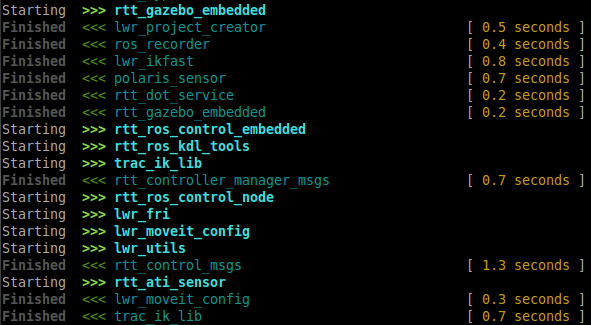
Once it’s done, load the workspace :
source ~/isir/lwr_ws/install/setup.bash
Tip
Put it in you bashrc : echo 'source ~/isir/lwr_ws/install/setup.bash' >> ~/.bashrc
Now we can test the installation.