Make you life easier with Kdevelop¶
Kdevelop is a nice IDE that supports cmake natively.
To install it, just type sudo apt install kdevelop, then in a terminal, type kdevelop.
Tip
To enable sourcing the bashrc from the Ubuntu toolbar, sudo nano /usr/share/applications/kde4/kdevelop.desktop
and replace Exec=kdevelop %u by Exec=bash -i -c kdevelop %u.
Import a catkin/CMake project¶
Click on Project --> Open/Import Project...
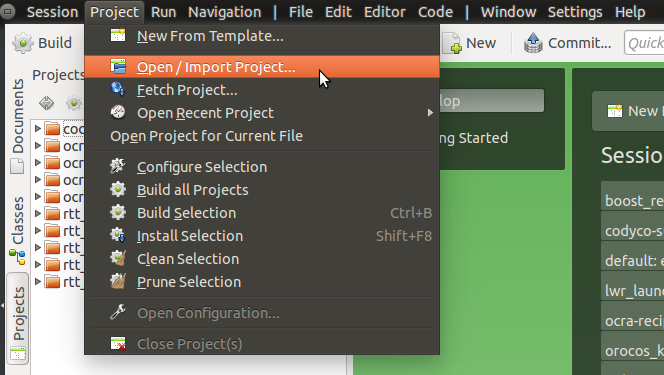
Select the CMakeLists.txt inside your project.
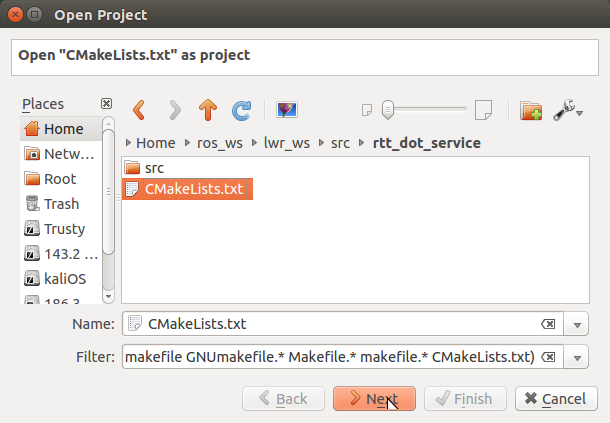
Select you project as the root directory.
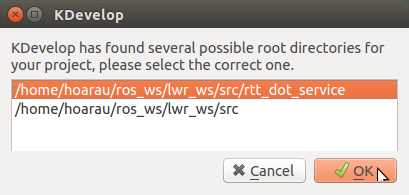
Correct the Build Directory if necessary, and if you’ve already built with catkin build, you should see Using an already created build directory.
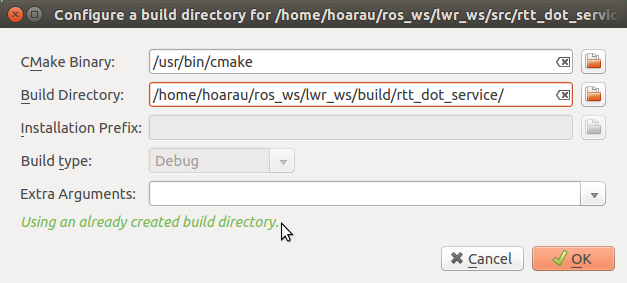
Warning
Make sure the Build Directory is set to /path/to/catkin_ws/build/my_project.
Click on finish and you’re done import your project.
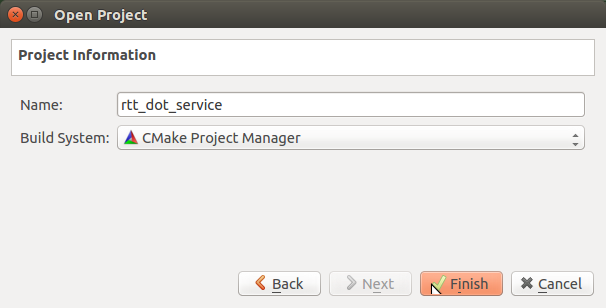
Build your project¶
On the vertical left panel, click on Projects and you’ll see the list of your currently opened projects. Yours should appear here afer a few seconds.
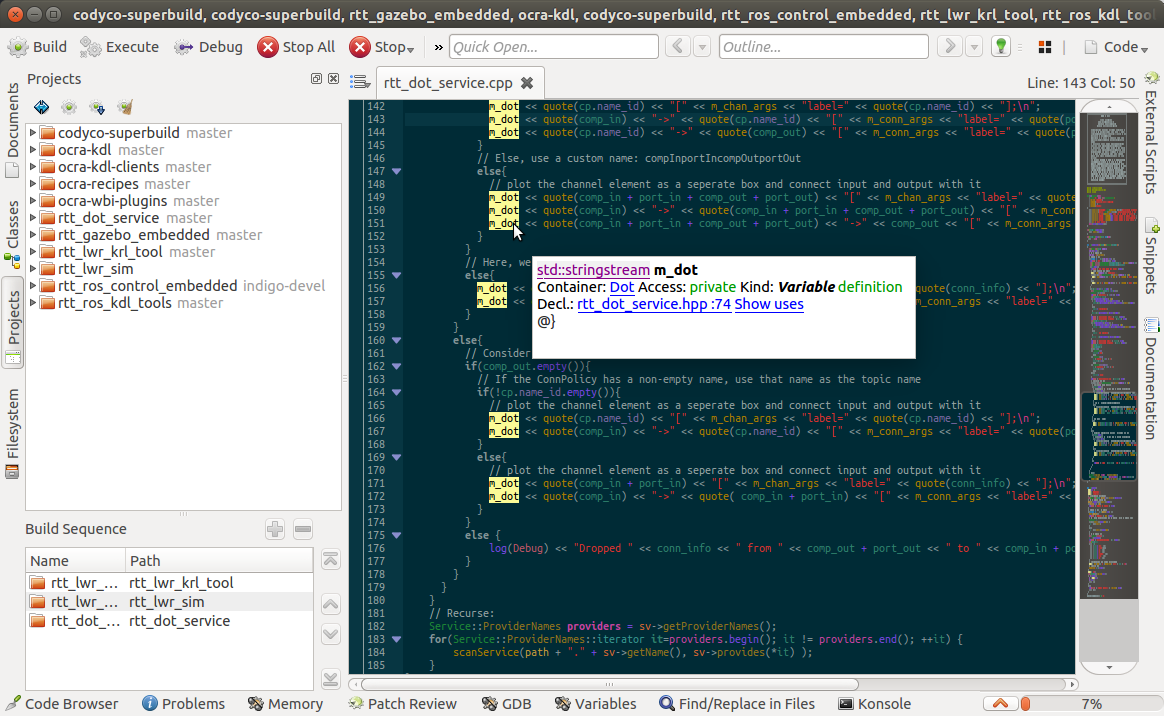
You can check also in the Build Sequence that your project appears.
To build, click on build :)
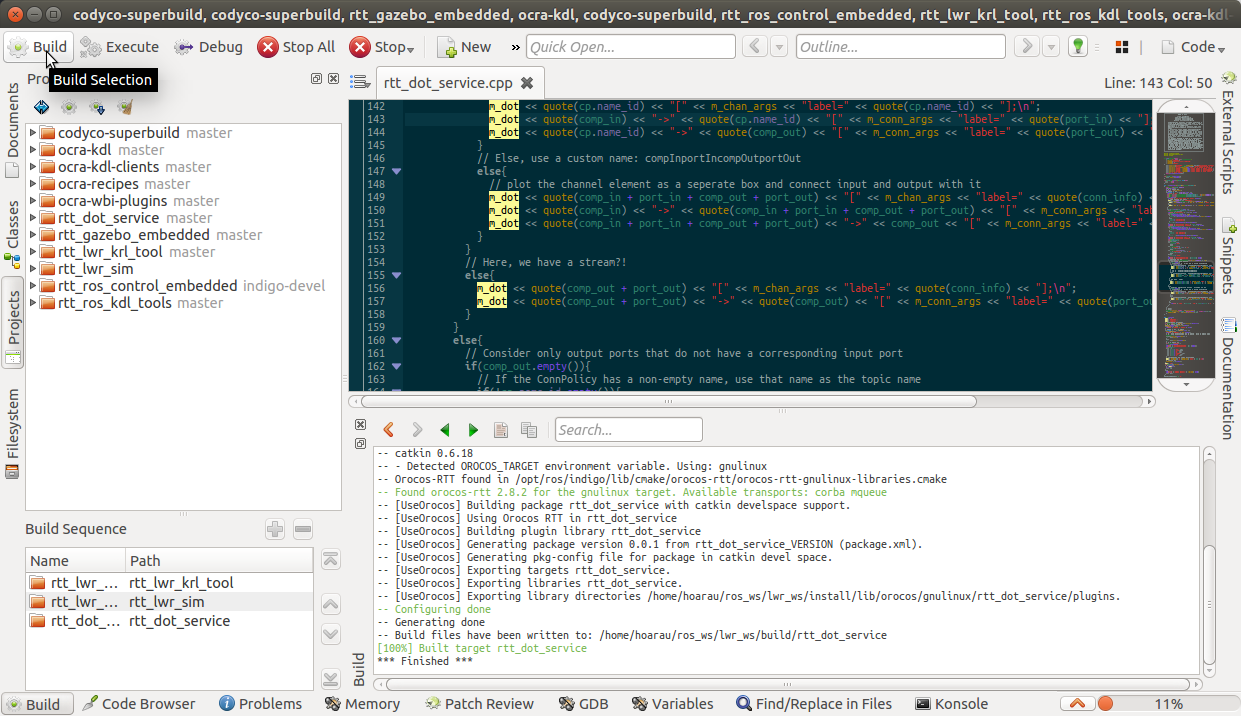
Note
Cliking on build is equivalent to calling :
cd /path/to/catkin_ws
catkin build my_super_project