Getting started with rtt_lwr 2.0¶
The main launch file¶
In lwr_utils, you’ll find the main roslaunch to deploy the components :
roslaunch lwr_utils run.launch sim:=true launch_gazebo:=true
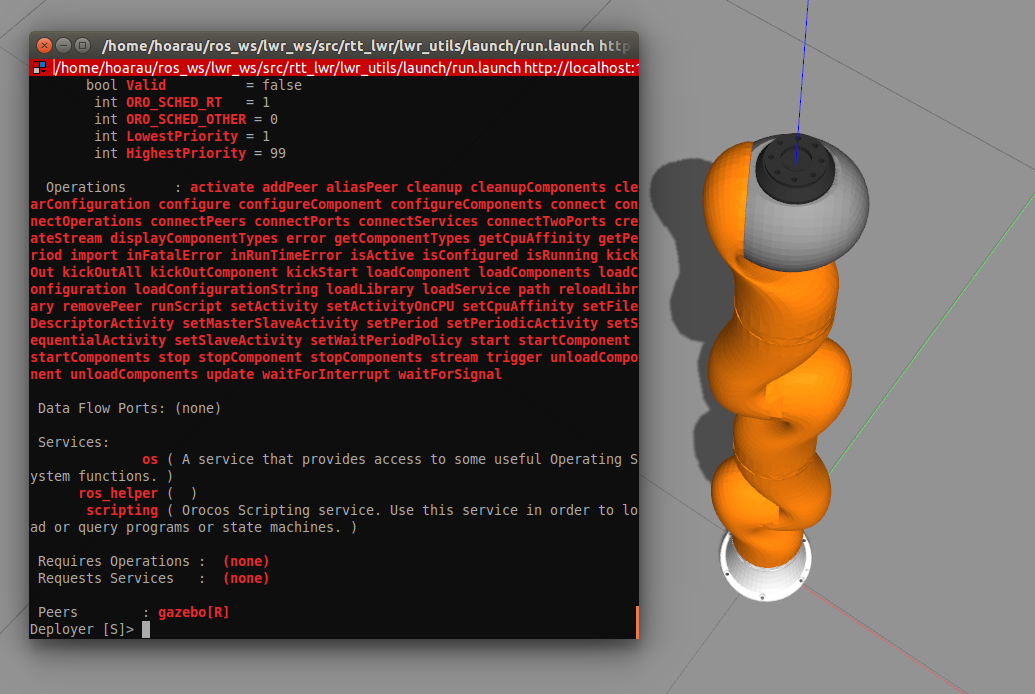
This uploads the robot description (tools accessible via load_*:=true arguments), the robot_state_publisher ( the joint_state_publisher is done by an orocos component called rtt_state_publisher), the service to spawn the robot on gazebo and a few parameters to get the robot name, namespace, tf_prefix etc.
By default, this passes the utils.ops script that contains a bunch of useful functions to load the robot and a few components that comes with rtt_lwr. This script is located at $(rospack find lwr_utils)/scripts/utils.ops. You can change the script loaded by run.launch via the ops_script:= argument.
Later on, you’re gonna pass your own customized script as argument :
touch my_script.ops && nano my_script.ops and run.launch ops_script:=/path/to/my_script.ops
import("rtt_rospack")
runScript(ros.find("lwr_utils") + "/scripts/utils.ops")
# loadRobot(getRobotName(),isSim(),true)
# ....
# Your own functions !
Writing your own deployment script (ops file)¶
A typical sequence for deploying components would be :
# Load rospack to find packages in the ros workspace
import("rtt_rospack")
# Load the utility script into the deployer
runScript(ros.find("lwr_utils")+"/scripts/utils.ops")
# Load the robot
loadRobot(getRobotName(),isSim(),true)
# Load the state publisher for rviz visualization
loadStatePublisher(true)
# Then you can load your component, connect it etc.
Note
Instead of creating everything by hand, please follow the Controller Tutorial and generate a sample project.
Available global functions :
curl --silent https://raw.githubusercontent.com/kuka-isir/rtt_lwr/rtt_lwr-2.0/lwr_utils/scripts/utils.ops | grep global
global string getRobotName()
global string getRobotNs()
global string getTfPrefix()
global bool isSim()
global bool setRobotInitialJointConfiguration(double q0,double q1,double q2,double q3,double q4,double q5,double q6)
global string loadKRLTool(bool start_component)
global void setJointTorqueControlMode()
global void setCartesianImpedanceControlMode()
global void setJointImpedanceControlMode()
global bool importRequiredPackages()
global bool connectPortsFromList(string controller_name,string robot_name,strings ports_list ,ConnPolicy cp)
global bool connectStandardPorts(string controller_name,string robot_name, ConnPolicy cp)
global bool connectLWRPorts(string controller_name,string robot_name, ConnPolicy cp)
global bool connectAllPorts(string controller_name,string robot_name, ConnPolicy cp)
global string loadStatePublisher(bool start_component)
global string loadConman()
global bool addComponentToStateEstimation(string component_name)
global bool addRobotToConman(string component_name)
global bool addControllerToConman(string component_name)
global string loadFBSched()
global bool addControllerToFBSched(string component_name)
global void generateGraph()
global string loadJointTrajectoryGeneratorKDL(bool start_component)
global string loadROSControl(bool start_component)
global string getAtiFTSensorDataPort()
global bool connectToAtiFTSensorPort(string comp_name,string port_name,ConnPolicy cp)
global string loadAtiFTSensor(bool start_component)
global string loadRobot(string robot_name,bool is_sim,bool start_component)